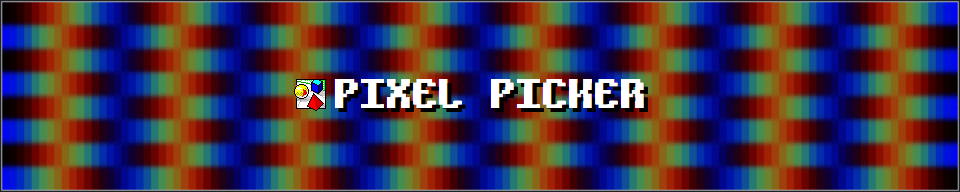
Pixel Picker
A downloadable tool for Windows
A FREE Color Picker Utility for your games or projects!
This tiny tool does exactly one thing, and one thing only: grabs the color code (RGB, HSL, or HEX) from any pixel on your screen just by pointing at it with your mouse cursor. Perfect for copying color palettes, quickly looking up colors from images, working on website themes, or for any task where you may need to match colors. Normally, you have to screengrab or save and open an image in GIMP or Photoshop to use the eyedropper tool, while this utility allows you to bypass all of those steps and simply finds the color of any pixel on your screen, no matter what program or window you have open.
Press F1-F3 to copy each color code to the clipboard so you can paste or save any color codes you need! There is also an Always-On-Top mode so you can keep the Pixel Picker application window on top of any other windows!
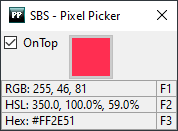
Please let me know if you run into any issues and I'll do what I can to address things in future updates. This tool is essentially complete, but I'd be happy to make adjustments or modifications, if any are needed.
* REQUIRES .NET v8 (Will prompt to install if not installed already)
* Currently only available as a Windows *.exe
This utility has been released under the Public Domain (CC0) license and can be distributed freely without restrictions.
If you like this software, or any of my other work, please consider supporting me on Patreon!
| Updated | 8 days ago |
| Status | Released |
| Category | Tool |
| Platforms | Windows |
| Rating | Rated 5.0 out of 5 stars (3 total ratings) |
| Author | Screaming Brain Studios |
| Tags | color-picker, eyedropper, hex, hsl, picker, rgb, software, tool, utility |
| Asset license | Creative Commons Zero v1.0 Universal |
Download
Click download now to get access to the following files:
Development log
- Patch - 1.0.1 (6/26/2024)Jun 26, 2024
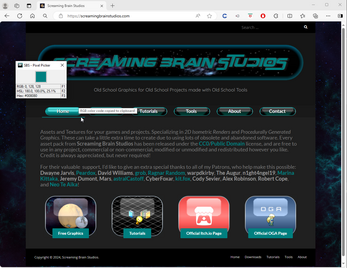
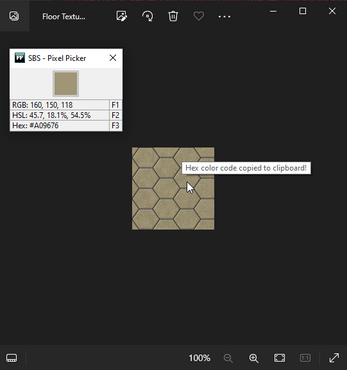
Comments
Log in with itch.io to leave a comment.
Another nice tool! A couple recommendations:
-Offer an Always on Top window option. This guarantees visibility of the tool even when the user needs to click/move/show/hide other windows.
-Register F1-F3 as Global Hotkeys. Currently Pixel Picker must have focus for the hotkeys to function. If it does not have focus, the user must go back to the tool, click it, then move back to the screen location of the desired pixel to select it. More concerning is the issue that F1-F3 will invoke any built-in function of the currently focused window tied to those keys. If the user is trying to select a color and does not realize PP has lost focus, this could easily cause unexpected/undesired effects.
Always on Top is a nice idea I can probably implement!
I almost went with Shift+Shortcut keys originally, but decided it was a bit annoying dealing with key combinations, so I picked the F-keys for simplicity heh. I had only briefly considered that the user might run into the issue of pressing those keys when Pixel Picker was not the current focused window. I'll look into fixing things so the F1-F3 are global instead of dependent on PP having the focus!
The update is working great. Thanks!
Thank you so much for catching the various issues for me, by the way!